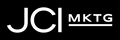You’re already familiar with what an automated attendant is, you just might not know it. The greeting below might sound familiar:
“Thank you for calling The Tech Company, where business and technology come together." If you know your party's extension, you may dial it at any time. Otherwise choose from one of the following options. For sales, press '1'. For support, press '2'. For our regular business hours, press '3'. For accounting, press '4'. Otherwise press '0' for the receptionist or stay on the line and somebody will assist you shortly."
An automated attendant offers multiple business communication solutions for your company. It’s simply a greeting on your phone systems that gives callers multiple options. The example above is how an automated attendant might answer the phone at your business. You can view other sample greetings here. It’s the first touch point your caller has to your business before being routed to the correct person or department in your organization.
While some people may argue it’s impersonal or even annoying to have an automated greeting, it actually provides some great benefits.
- Consistency – You know when customers call they are receiving the same information. If your business has multiple offices an auto-attendant also allows you to have one number for all locations, providing a streamlined experience.
- Reliability – You know when customers call they will always receive an answer, even if they call after normal business hours or on the weekends. Different greetings can be recorded and set to automatically switch. For example, you can have greetings for specific holidays, on the weekend, or lunch hour.
- Efficiency – You know when customers call they’re routed to the department they need right away with the push of a button instead of being put on hold. You can also customize the call routing based on both individual and department needs. For example, if the customer is directed to the sales department the extension of the sales rep next in line for a call would ring, versus the service department where the first person available would take the call.
- Don’t have too many options – Your callers only have so much time and patience. They know why they’re calling and they don’t want to have to listen to a long list of options to get to who they need to talk to. It’s best to limit the list to 3 or 4 options.
- Provide an opt-out option – Some callers may have a question and don’t know which department they need to talk to. It’s important that one of your options can take the caller directly to customer service where they can speak to a live human being and get the answers they need.
- Make sure your greeting is professional and appropriate – Have an employee who actually works at your company record the greeting and make sure it matches the type of company you are. For example, your greeting might be fun and bubbly if you work at a school, but more on the serious side if you work for a law office.
An automated attendant provides some great communication solutions for your business, but there are also some best practices to be aware of when using the auto-attendant feature.
Remember, an automated attendant does not have to be impersonal. You can record the greeting to reflect your business’ personality and provide just the right amount of options to get the caller to the person or department they need to speak with.
To learn more about the auto-attendant feature and other business communication solutions, Gaynor Telesystems can evaluate the capabilities of your current phone system, recommend an upgrade if needed, and help you decide if an automated attendant is right for your business. Contact us below for a free demo.
Related Articles:
My Receptionist is Leaving, Do I Need an Auto Attendant for My Office Phone Systems?
3 Problems Solved With an Auto Attendant on Your Office Phone Systems